Cheat Sheet Exercise 1#
The simulator can be found here: Blockchain Simulator
Basic controls#
Load a network file: File > Load network from clipbaord
Toggle visualisations: Display > Toggle visualizations (Network overview & Time plot)
Toggle stats table: Display > Toggle miner stats table
Refresh the visualizer: Display > Refresh visualizer (or press
R)Start the miners by pressing
Start All MinersStart individual nodes by selecting the node and using the dropdown menu next to the button
Network#
Remove all miners:
Shift + DelRemove individual node:
DelClear the current data: Network > Clear all blockchains
Add miners to the network: Network > Add/edit miner
Computing power = mining power of the node
Network latency can be unchanged
Network Downlink/Uplink = Node connection bandwidth
Peers > Connections to other nodes
Can be changed in the network visualizer by selecting one node and double clicking/pressing shift while selecting other node
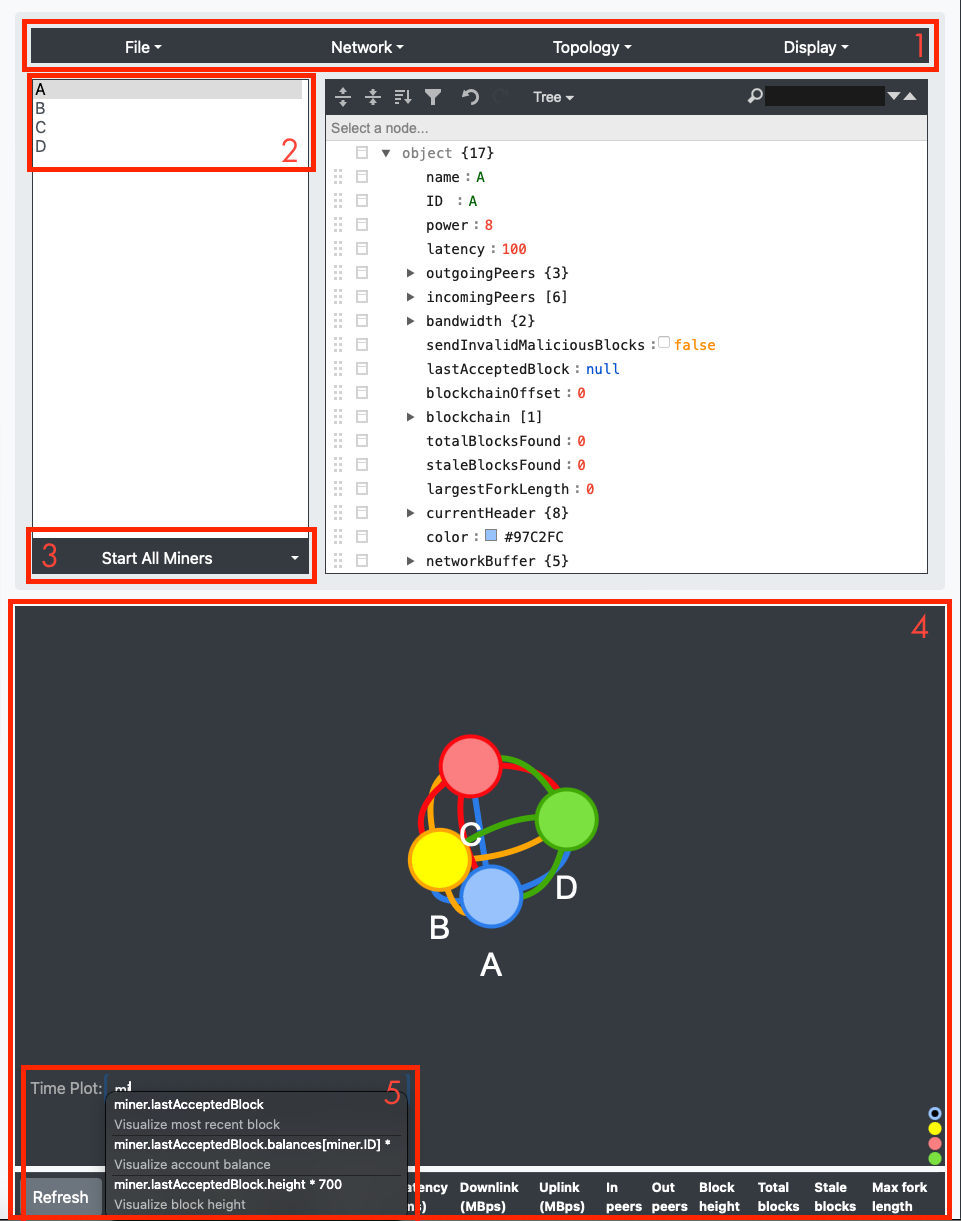
Menu
Node Explorer
Start/toggle mining
Network visualization
Time plot
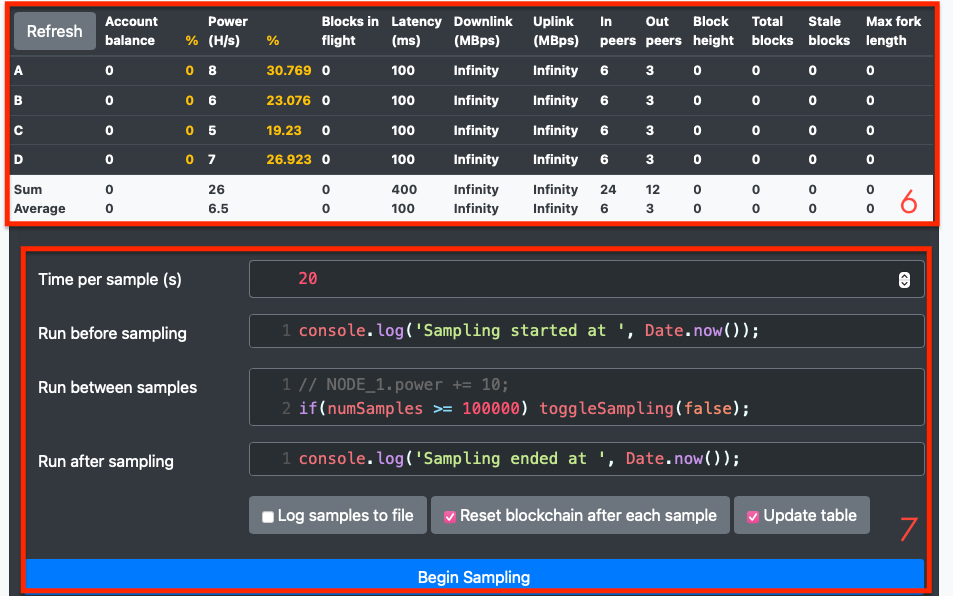
Mining statistics
Sampling/Code execution
